How To Transfer Blog Post To A Page
WordPress makes it incredibly easy to set your website up the way you want it. Sometimes, though, it is not as easy to make changes to get the desired effect. One example is if you want to change a post to a page, or a page to a post. By default, WordPress doesn't let you change the post type when a post (or page) is already published.
Fortunately, there is a super simple plugin that allows you to change a post to a page (or vice versa). Keep reading to learn the difference between a post and a page, what plugin you need to change back and forth, and why you'd want to change a post to a page.
What is the Difference Between a Post and a Page in WordPress?
Put simply, there is one major distinction between posts and pages in WordPress. Posts include a timestamp, which implies a certain level of timeliness to the information being offered. They are listed in reverse chronological order on your homepage and all of your archive pages, unless you do something to change the order. Pages are "static," lacking a timestamp and, in theory, remaining forever relevant to your visitors.
Another, less important difference is that while posts can be labeled with categories and tags, pages cannot. You can nest them beneath other pages, though.
This infographic by Kristen Symonds explains the differences very well:

Traditionally, if you are using WordPress to create a blog, most of your content is going to be created as posts. You will have many fewer pages: an about page, a contact page, perhaps a privacy policy, and whatever other miscellaneous pages you decide to add.
How to Change a Post to a Page
WordPress doesn't allow you to change a post type by default. Tasked with a need to switch your post to a page, your inclination might be to simply copy and paste the post content to a new page. Then delete the old post. Unfortunately, this isn't the best approach.
Fortunately, there is a plugin that allows you to accomplish this simple task.
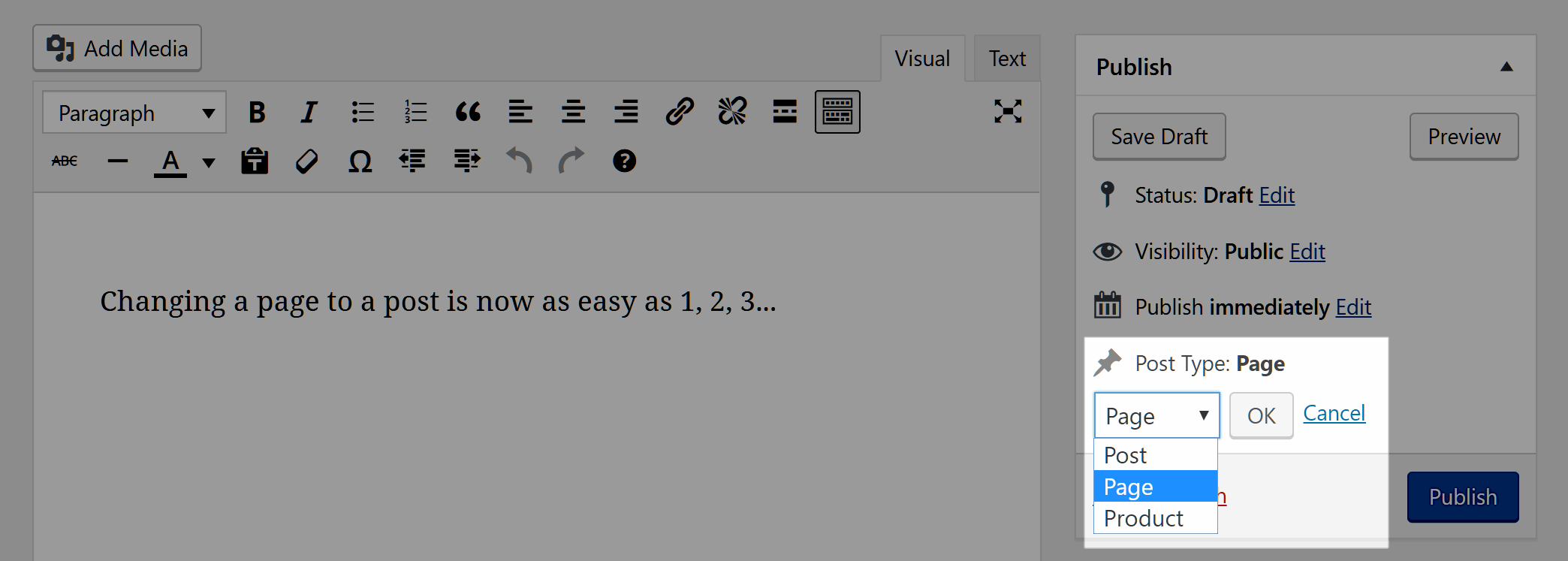
Post Type Switcher is the most well-known plugin for this purpose. As shown in the image above, it simply adds a drop-down menu to your Publish box that allows you to change the post type.
You can also change the type using Quick Edit on your Posts or Pages list, or using the bulk editor.
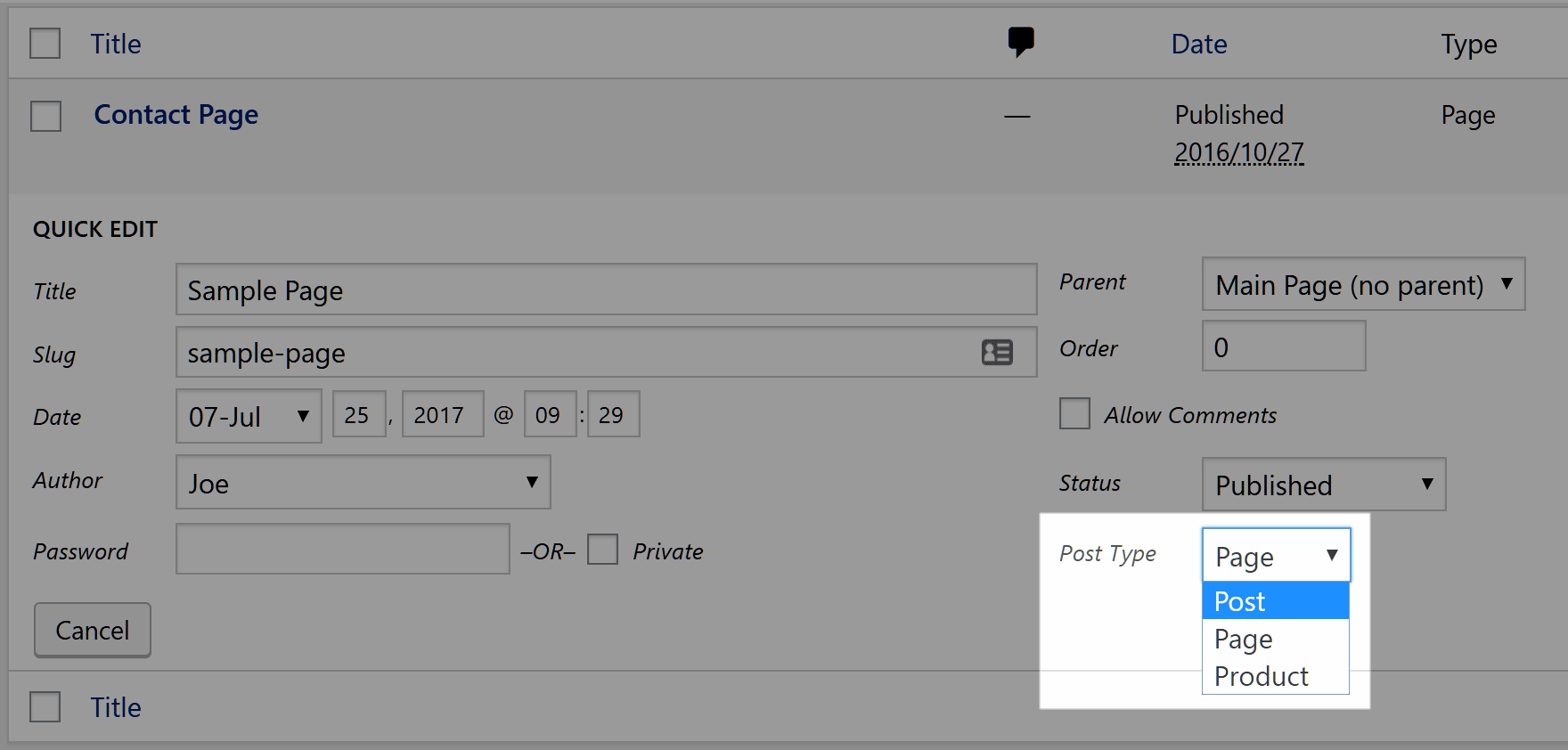
This plugin comes in handy, of course, if you create a post or a page as the wrong type. Instead of having to recreate the post or page, you can simply switch it to the post type you intended.
There is another reason you might want to change a WordPress post to a page, though. Keep reading to learn why.
When Should You Change a WordPress Post to a Page?
Often, you will link to your pages in your navigation or your footer – on every single page of your website. That means that as far as your site's hierarchy goes, those pages are rather high up. They have a lot of power. Search engines are good at recognizing their importance relevant to the posts on your site.
Know what else should be high in your website's hierarchy? Cornerstone content. Coined by Brian Clark in a 2007 article for Copyblogger, cornerstone content or "flagship content" is basic, instructional, and essential information. This kind of content is "broad and wide," and serves as a long-form introduction to one of the major themes on your site.
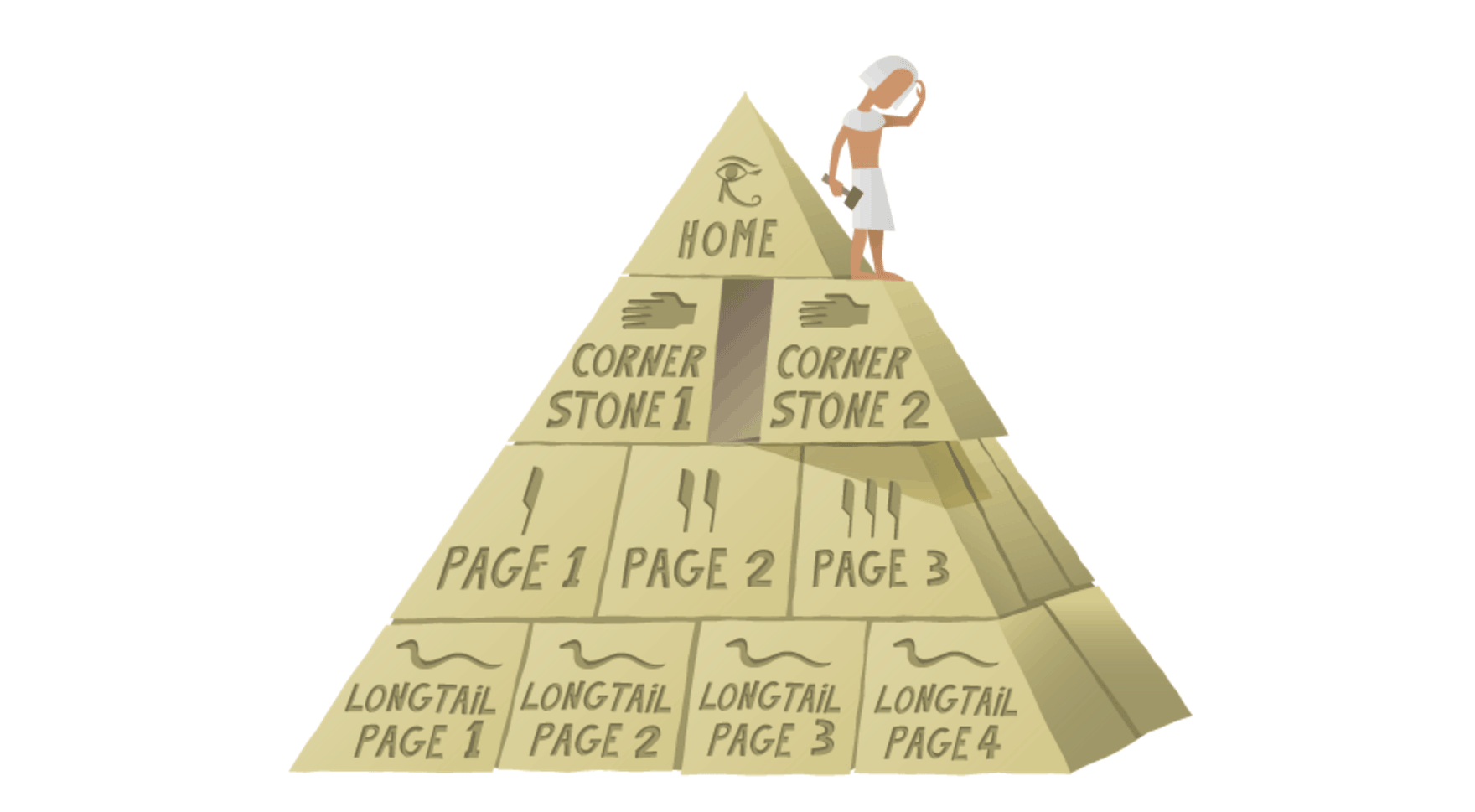
Joost de Valk, founder of Yoast, explained in this article why he believes cornerstone content should be created as a page: "In my opinion, really important content deserves a page within your site's structure, not a news item/post. It should be easily navigated to within a few clicks."
There are other advantages to creating this content as a page, if you do it right. For one thing, in most situations, pages do not include a timestamp. This can make the content seem more timeless, as long as you keep it up to date. Also, while they are not included in your archives, pages are perfect for including in your site's navigational architecture, and can serve as link hubs for whenever you write about a related topic.
Often, you won't realize you're creating cornerstone content when you first create it. Often, cornerstone content begins as a regular blog post. Then, you expand on it and expand on it until it becomes obvious how important that one post has become. Using a plugin like Post Type Switcher, you can change that post to a page. This allows you to improve your website's hierarchy and benefit from the additional search engine optimization (SEO) benefits pages enjoy in WordPress.
Are Pages Actually Superior to Posts for SEO?
Of course, as with most things SEO, there is not necessarily a clear answer about what is actually better. Some argue that posts have some advantages in that WordPress will automatically create a clear linking structure for the post through its categories, tags, and other archives. There can also be some benefits to having a timestamp appear on your post. If you've updated it recently, it can make your content look especially fresh — something search engines like Google seem to value.
Some websites and blogs always seem to have the freshest content when they appear in the search engine results. This is often because the content creators go through and slightly tweak the provided information, then update the content creation date.
Final Thoughts
There you have it – a super simple way to change a post to a page (or any other post type). Whether you want to change post types because you created the content as the wrong type, or you want to elevate a post to cornerstone status, the Post Type Switcher plugin is a simple solution.
Have you ever needed to change a WordPress post to a page or vice versa? Share your reasoning for the switch and how it went in the comments below!
Image by By Boo-Tique / shutterstock.com
How To Transfer Blog Post To A Page
Source: https://www.elegantthemes.com/blog/tips-tricks/how-to-change-a-post-to-a-page-in-wordpress-and-why-youd-want-to
Posted by: jamescithys.blogspot.com

0 Response to "How To Transfer Blog Post To A Page"
Post a Comment